How to ensure call quality with VoIP?
- VOIP Experts
- Jan 29, 2025
- 2 min read
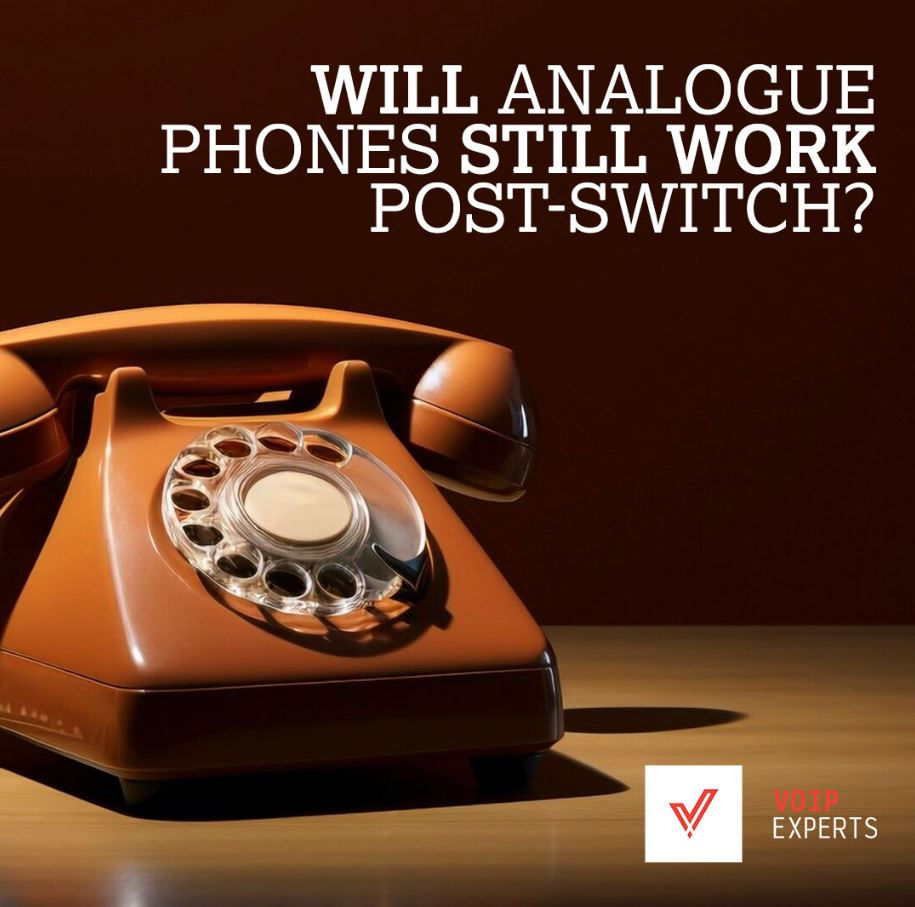
Voice over Internet Protocol (VoIP) has revolutionised business communications, offering cost-effective, flexible solutions for organisations across the UK. However, poor call quality—manifesting as delays, echoes, or dropped calls—can undermine its benefits. For businesses relying on voip providers uk, ensuring crystal-clear voice quality is essential. Here’s how to optimise your VoIP setup.
1. Choose Reputable VoIP ProvidersNot all voip providers are created equal. Selecting a trusted voip providers uk specialist ensures access to robust infrastructure tailored to regional needs. Look for providers offering Service Level Agreements (SLAs) guaranteeing uptime and quality. UK-based providers often have data centres locally, reducing latency and improving reliability. Research reviews, test customer support responsiveness, and verify their network’s capacity to handle high call volumes.
2. Assess Your Internet ConnectionVoIP relies on stable, high-speed internet. Conduct a speed test to confirm your bandwidth meets requirements—ideally, at least 100 kbps per simultaneous call. For businesses with multiple voip phones, consider a dedicated broadband line to avoid congestion. Fibre-optic connections are preferable for their low latency and high upload speeds. If using Wi-Fi, prioritise Ethernet cables for voip phones to minimise interference and packet loss.
3. Invest in Quality VoIP PhonesHardware matters. Outdated or budget voip phones can degrade audio quality. Opt for IP-compatible handsets with HD Voice support, noise cancellation, and echo reduction. Leading brands like Cisco, Yealink, or Poly ensure superior sound clarity. For remote teams, recommend professional headsets to eliminate background noise. Regularly update firmware to leverage performance enhancements.
4. Configure Quality of Service (QoS) SettingsQoS settings prioritise VoIP traffic over other data, ensuring calls aren’t disrupted by bandwidth-heavy activities like video streaming. Adjust your router’s QoS to flag voice packets as high priority. This minimises jitter and latency—critical for real-time communication. Consult your voip providers uk team for guidance on optimal settings tailored to your network.
5. Monitor Network PerformanceProactively monitor your network using tools provided by voip providers or third-party software. Track metrics like latency (under 150ms), jitter (below 30ms), and packet loss (less than 1%). Sudden spikes may indicate bandwidth issues or hardware faults. Many voip providers uk offer dashboards for real-time analytics, enabling swift troubleshooting.
6. Optimise Codecs and EncryptionVoIP codecs compress audio data for transmission. While bandwidth-efficient codecs like G.729 save data, they can compromise quality. Balance clarity and efficiency by using wideband codecs such as G.722 or Opus. Ensure encryption protocols (e.g., SRTP) don’t introduce excessive overheads that delay packets.
7. Train Users on Best PracticesEven the best systems falter with misuse. Educate staff on closing non-essential apps during calls, avoiding shared Wi-Fi networks, and reporting issues promptly. Encourage using voip phones in quiet environments and testing equipment before important meetings.
Birmingham:
Beech House, Greenfield Crescent
Edgbaston, B15 3BE
Tel: 0203 150 2227







Comments